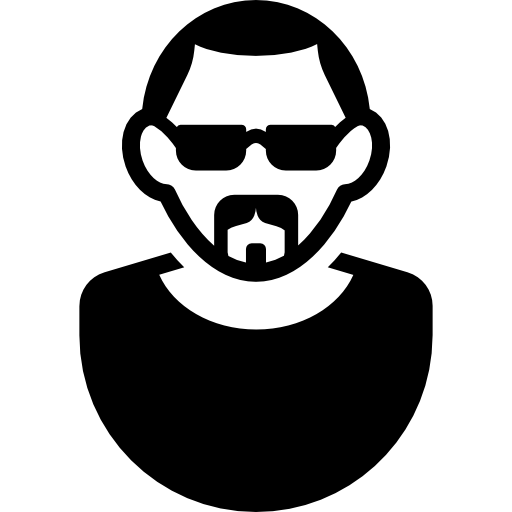In today’s digital-first world, a fast and reliable internet connection isn’t just a luxury — it’s a necessity. If you're looking for high-speed broadband with bundled entertainment, security, and voice benefits, Jio Fiber is one of the most popular and value-packed choices in India.
Whether you're a work-from-home professional, a student, or a binge-watcher, here’s a simple 3-step guide to get Jio Fiber installed at your home or office.
Step 1: Check Availability & Register for Jio Fiber Online
Before you get started, you’ll want to verify whether Jio Fiber is available in your area.
How to Check Availability:
- Go to the official Jio Fiber website.
- Enter your name and mobile number, then verify with an OTP.
- Input your installation address or PIN code.
- The system will confirm if Jio Fiber services are active in your area.
If available, you’ll be taken to the plan selection and registration page.
What You’ll Need:
- A valid mobile number (preferably a Jio number, but not mandatory)
- A working email ID
- Accurate address details with a landmark
Once registered, a Jio representative will call you to confirm your interest and schedule an installation.
Step 2: Choose Your Jio Fiber Plan
After verifying your location, it’s time to pick the right plan for your needs.
Types of Plans:
Jio offers both prepaid and postpaid plans with options ranging from 30 Mbps to 1 Gbps. Most plans include:
- Unlimited voice calls
- OTT app subscriptions (like Netflix, Amazon Prime, Disney+ Hotstar, and JioCinema)
- Free Wi-Fi router
- 4K Set-top Box for TV streaming (with select plans)
Popular Prepaid Plans (as of May 2025):
| Plan | Speed | Validity | OTT Apps | Price (Incl. GST) |
|---|---|---|---|---|
| ₹499 | 30 Mbps | 30 Days | No | ₹499 |
| ₹999 | 150 Mbps | 30 Days | Yes | ₹999 |
| ₹1499 | 300 Mbps | 30 Days | Yes | ₹1499 |
Once you've picked your plan, you’ll pay an installation fee (usually ₹1,000, partially refundable) during setup.
Step 3: Schedule Installation and Get Connected
Once you've registered and selected your plan, here’s what to expect next:
Installation Process:
- Schedule a Visit: A Jio Fiber engineer will call you within 24–48 hours to confirm your availability and book a visit.
- Installation Day: On the day of installation, the engineer will:
- Lay the optical fiber cable from the nearest junction to your home.
- Install the router and configure the connection.
- Install the set-top box if your plan includes one.
- Guide you through app usage and remote features.
Timeframe:
The entire process from registration to installation typically takes 1–3 working days, depending on area and network feasibility.
Bonus Tips:
✅ Use the My Jio App to track your order and manage your connection.
✅ Save your invoice and installation receipt for reference.
✅ If you’re moving houses, you can request relocation of Jio Fiber through the app or customer care.
Final Thoughts
Getting Jio Fiber installed is quick, easy, and digital-friendly. With just three steps — checking availability, choosing a plan, and scheduling the installation — you can enjoy high-speed internet and a host of digital services in no time.
Still wondering if it’s worth it? Thousands of users across India are enjoying buffer-free streaming, smooth video calls, and seamless downloads with JioFiber. Why wait?
Ready to make the switch?
Visit jio.com/fiber and book your connection today!