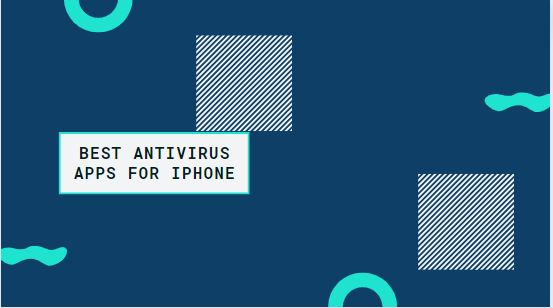Best free antivirus apps for Android in 2024
While Android boasts a robust app ecosystem, it’s not immune to security threats. Malicious apps, phishing links, and data breaches can compromise your device and personal information.
Fortunately, several free antivirus apps offer robust protection for your Android phone or tablet.
This guide explores the top free antivirus options, helping you choose the one that best safeguards your device without breaking the bank.

1. Avira Security for Android – Best overall
Contents
Avira Security for Android is a comprehensive security app that offers a variety of features to protect your device from viruses, malware, and other online threats.
It’s available in both a free and a paid Pro version.

Here’s a breakdown of the features offered by Avira Security for Android:
- Free Features:
- Virus Scanner: Scans your device for viruses, malware, spyware, and other harmful apps.
- Smart Scan: Performs a quick scan of your device for common threats.
- Applock: Protects your sensitive apps with a PIN or fingerprint lock.
- Privacy Advisor: Analyzes your installed apps and identifies those that have access to sensitive data, such as your location, camera, and microphone.
- Identity Protection: Checks if your email address has been leaked in a data breach.
- VPN (limited data): Encrypts your internet traffic and helps you browse anonymously. (100 MB daily limit)
- System Optimizer: Helps to improve your device’s performance by freeing up storage space and RAM.
- Pro Features (in addition to Free features):
- Web Protection: Blocks access to malicious websites and protects you from phishing attacks.
- Camera Protection: Prevents unauthorized apps from accessing your camera.
- Microphone Protection: Prevents unauthorized apps from accessing your microphone.
- App Lock Pro: Allows you to lock apps with a fingerprint or face recognition.
- VPN Pro: Provides unlimited data usage for secure and anonymous browsing.
- Remote Device Management: Allows you to locate, lock, or wipe your device remotely if it’s lost or stolen.
- Ad blocker: Blocks unwanted ads in apps and websites.
- Call blocker: Blocks spam calls and robocalls.
Here are some of the pros and cons of Avira Security for Android:
Pros:
- Free version offers a good range of features, including virus scanning, app locking, and identity protection.
- Pro version offers additional features, such as web protection, camera and microphone protection, and remote device management.
- Easy to use and navigate.
- Good reputation for security and privacy.
Cons:
- Free version has a limited data allowance for the VPN.
- Some features, such as camera and microphone protection, are only available in the Pro version.
Overall, Avira Security for Android is a good choice for users who are looking for a free or affordable antivirus solution for their Android device.
The free version offers a good range of features, and the Pro version adds some additional features that may be useful for some users.
2. Bitdefender Antivirus for Android – Simpler option
Bitdefender offers two antivirus options for Android devices: Bitdefender Antivirus Free and Bitdefender Mobile Security.

Bitdefender Antivirus Free
Bitdefender Antivirus Free is a free, lightweight antivirus app that offers basic protection against malware, viruses, and other online threats. It includes:
- On-demand and on-install scanning: Scans your device for threats whenever you launch the app or install a new app.
- Cloud-based scanning: Uses Bitdefender’s cloud-based scanners to identify the latest threats.
- Real-time protection: Monitors your device for suspicious activity.
- App Lock: Allows you to lock apps with a PIN code.
Bitdefender Mobile Security
Bitdefender Mobile Security is a premium antivirus app that offers all of the features of Bitdefender Antivirus Free, plus additional features such as:
- Web Security: Blocks phishing websites and malicious links.
- Autopilot: Makes security recommendations based on your device usage.
- Anti-Theft: Helps you locate your lost or stolen device and remotely wipe its data.
- VPN: Encrypts your internet traffic to protect your privacy.
- App Lock: Allows you to lock apps with a PIN code, fingerprint, or face recognition.
Here’s a table comparing the features of Bitdefender Antivirus Free and Bitdefender Mobile Security:
| Feature | Bitdefender Antivirus Free | Bitdefender Mobile Security |
|---|---|---|
| On-demand and on-install scanning | ✓ | ✓ |
| Cloud-based scanning | ✓ | ✓ |
| Real-time protection | ✓ | ✓ |
| App Lock | ✓ | ✓ |
| Web Security | ✓ | |
| Autopilot | ✓ | |
| Anti-Theft | ✓ | |
| VPN | ✓ |
Which Bitdefender Antivirus is right for you?
If you are looking for basic protection against malware, viruses, and other online threats, then Bitdefender Antivirus Free is a good option. If you want more comprehensive protection, including web security, anti-theft, and a VPN, then Bitdefender Mobile Security is a better option.
Here are some additional details about Bitdefender Antivirus for Android:
- Both Bitdefender Antivirus Free and Bitdefender Mobile Security are available for download from the Google Play Store.
- Bitdefender Antivirus Free is free to use, while Bitdefender Mobile Security requires a subscription.
- Bitdefender Antivirus for Android has been consistently rated as one of the best antivirus apps for Android by independent testing labs.
3. AVG Antivirus Free for Android – Honorable mention
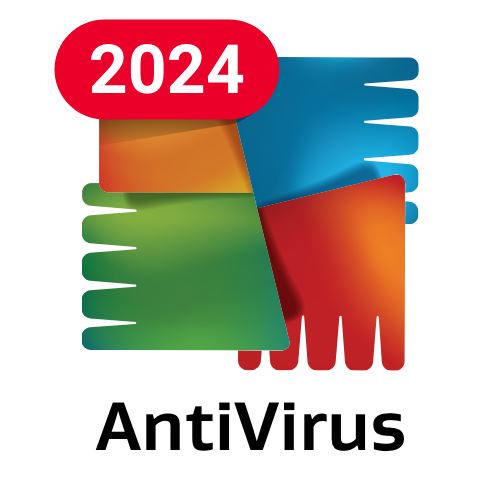
Protection:
- Virus and Malware Scanning: Scans apps, files, and downloads for harmful software in real-time and on-demand.
- Web Protection: Blocks malicious websites and links that could steal your data or harm your device.
- App Lock: Secures sensitive apps with a PIN, fingerprint, or face lock (if your device supports it).
Privacy:
- Photo Vault: Encrypts and secures private photos within the app, protecting them from unauthorized access.
- Wi-Fi Security Scanner: Checks Wi-Fi networks for vulnerabilities that could expose your data.
- App Permissions Advisor: Analyzes app permissions and helps you understand how apps access your data.
Additional Features:
- Smart Scan: Performs a comprehensive scan for malware, vulnerabilities, and performance issues.
- Performance Optimization: Identifies and stops battery-draining apps to improve battery life.
- Remote Lock and Wipe: Allows you to remotely lock, locate, or wipe your lost or stolen device (requires premium features).
Limitations of the Free Version:
- Lacks some advanced features like anti-theft and remote data wipe, which are available in the premium version (AVG AntiVirus Pro).
- May display occasional ads within the app.
Availability:
- Free to download and use from the Google Play Store.
Overall, AVG AntiVirus Free for Android is a good option for basic protection against viruses, malware, and online threats. It offers essential security features and some privacy tools, making it suitable for users who want a free and lightweight antivirus solution.
Here are some additional points to consider:
- While AVG AntiVirus Free offers real-time protection, some independent test labs have shown that its detection rates might not be as high as some paid antivirus solutions.
- The app requires access to various permissions to function effectively. It’s important to review the requested permissions carefully before installing the app.
4. Sophos Intercept for Mobile – Ad-free
Formerly known as Sophos Mobile Security, Sophos Intercept X for Mobile is a free security app designed to protect Android devices from various online threats. Here’s a breakdown of its features:

Protection:
- Malware Detection: Scans apps, files, and downloads for malicious software, including viruses, trojans, and ransomware.
- Real-time Protection: Continuously monitors your device for suspicious activity and blocks threats in real-time.
- Web Filtering: Blocks access to malicious websites and phishing attempts that aim to steal personal information.
- Link Checker: Analyzes links before you click on them, warning you about potential dangers.
- App Protection: Scans newly installed apps for potential risks and helps you understand their permissions.
- Wi-Fi Security: Identifies vulnerabilities in Wi-Fi networks and alerts you to potential risks.
Additional Features:
- Privacy Advisor: Provides recommendations on improving your device’s privacy settings.
- Security Advisor: Offers guidance on enhancing your overall device security.
- Secure QR Code Scanner: Scans QR codes for malicious content before opening them.
- Password Safe: Encrypts and stores your passwords securely.
- Authenticator: Generates two-factor authentication codes for added login security.
- Managed Mode: Allows businesses to centrally manage the app and its settings on employee devices.
Benefits:
- Free to use: Provides comprehensive security features without any subscription costs.
- Lightweight: Doesn’t significantly impact your device’s performance or battery life.
- Effective Protection: Regularly receives high marks from independent testing labs for its malware detection capabilities.
- Wide Range of Features: Offers various tools beyond basic antivirus protection, addressing privacy and online security concerns.
Things to Consider:
- Lacks some advanced features: Compared to paid mobile security solutions, it might not offer functionalities like anti-theft or remote data wipe.
- Limited platform support: Currently only available for Android devices.
Overall, Sophos Intercept X for Mobile is a solid choice for users seeking free and reliable mobile security.
It offers robust protection against various threats and provides additional features to enhance your device’s security and privacy.