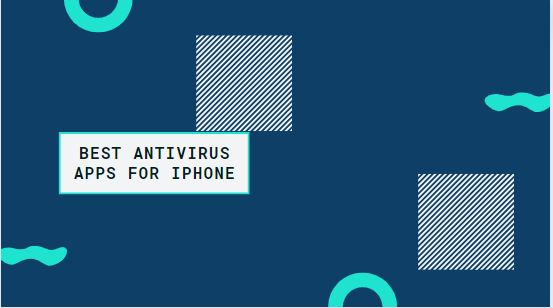The Best Antivirus for Chromebook 2024
Chromebooks are known for their sleek design, ease of use, and robust security features. But with the ever-evolving threat landscape, you might wonder if your Chromebook still needs an extra layer of protection.
This article explores the built-in security of Chromebooks and dives into the world of antivirus software specifically designed for ChromeOS.
We’ll answer the question: Do you really need antivirus for your Chromebook? If so, we’ll guide you through the top options available, considering factors like real-time protection, additional features, and price.
So, keep reading to ensure your Chromebook stays safe from malware and online threats.
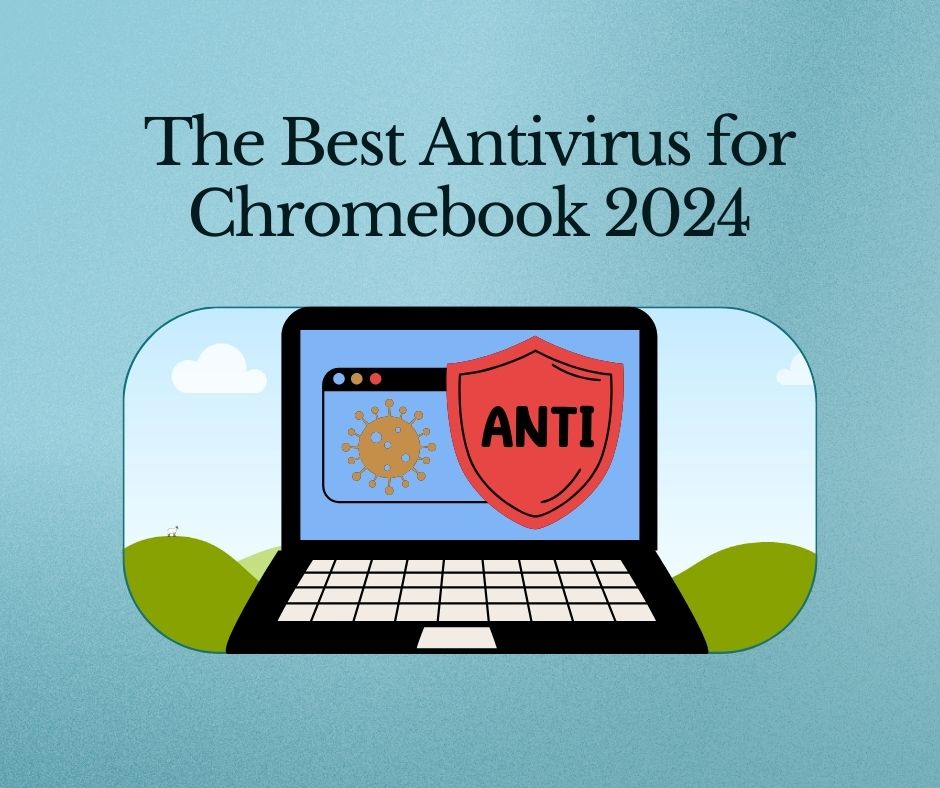
Norton
Contents
Norton is a household name in the world of cybersecurity, offering a variety of products and services focused on digital security, identity protection, and online privacy.
While they started with DOS utilities, Norton’s primary product today is Norton 360, a comprehensive security suite available in multiple editions.

Here’s a breakdown of what Norton 360 offers:
- Core Protection: Protects against viruses, ransomware, malware, and other online threats as you browse, shop, and bank online.
- Privacy Features: Includes a Secure VPN to encrypt your internet traffic on public Wi-Fi, and cloud backup to store your important files securely.
- Identity Protection: In higher tiers, Norton 360 offers dark web monitoring for leaks of your personal information and even parental controls.
- Password Management: Securely stores and manages your login credentials for various online accounts.
Norton 360 is compatible with Windows, macOS, Android, and iOS devices. It’s sold as a yearly subscription with different tiers offering various feature sets.
Here are some additional points to consider about Norton:
- Pros: Well-established brand reputation, comprehensive protection features, user-friendly interface.
- Cons: Can be resource-intensive, some features require higher-tier subscriptions, pricing may not be the most competitive.
Is Norton right for you? Norton 360 is a solid choice for users who value comprehensive protection and a trusted brand. However, it’s worth researching competitors and considering your specific needs before making a decision.
McAfee
McAfee is a well-known name in cybersecurity, with a long history dating back to 1987. They offer a range of security products for individuals and families, with a focus on protecting devices and personal information. Here’s a closer look at McAfee:

Products and Services:
- Antivirus Software: McAfee offers various antivirus options, from free basic protection to feature-rich suites like McAfee Total Protection. These provide real-time threat detection, malware scanning, and phishing protection.
- Cross-Device Protection: Many McAfee products extend security to your Windows PCs, Macs, iOS, and Android devices, ensuring comprehensive coverage.
- Web Protection: Features like McAfee WebAdvisor warn you about risky websites and links, helping you avoid online scams and malware.
- Identity Protection: Some McAfee plans offer features like dark web monitoring to keep an eye out for leaks of your personal information. (Availability may vary depending on the product)
McAfee Total Protection: This is their most comprehensive security suite, offering all the core antivirus features along with:
- Password Manager: Securely stores and manages your login credentials.
- Parental Controls: Helps you monitor and manage your children’s online activity.
- File Encryption: Protects your sensitive files with an extra layer of security.
Pros of McAfee:
- Well-established brand with a long history in cybersecurity
- Offers a range of products for different needs and budgets
- Cross-device protection ensures security across your devices
- Some plans include additional features like identity protection and parental controls
Cons of McAfee:
- Some users report performance slowdowns, especially with older hardware
- Free version has limited features
- Pricing can be higher compared to some competitors
Is McAfee right for you? McAfee is a good option for users who want a known brand with a variety of security products. Consider your needs and budget when choosing a plan. If you’re concerned about performance or looking for the most competitive pricing, it might be worth researching other antivirus options as well.
Kaspersky
Kaspersky Lab, founded in 1997, is a global leader in cybersecurity solutions. They offer a range of products for individuals, families, and businesses, with a reputation for robust protection and high detection rates. Let’s delve into what Kaspersky brings to the table:

Products and Services:
- Antivirus Software: Kaspersky offers a tiered approach, from the basic Kaspersky Anti-Virus focused on core protection, to feature-rich options like Kaspersky Internet Security and Kaspersky Total Security. These provide real-time threat detection, advanced malware scanning, and phishing protection.
- Cross-Platform Support: Kaspersky products safeguard your devices, be it Windows PCs, Macs, Android phones and tablets, or even iPhones and iPads.
- Advanced Threat Protection: Kaspersky goes beyond basic antivirus by offering features like exploit prevention and behavior-based detection to identify and block zero-day threats and sophisticated malware.
- Additional Features: Higher-tier products may include features like:
- Password Management: Securely stores and manages your login credentials.
- Parental Controls: Helps you monitor and manage your children’s online activity.
- VPN: Encrypts your internet traffic for secure browsing on public Wi-Fi.
- File Encryption: Protects your sensitive files with an extra layer of security.
Pros of Kaspersky:
- Award-winning reputation: Consistently praised for high detection rates and advanced protection features.
- Multi-layered security: Offers a comprehensive approach to safeguarding your devices beyond basic antivirus.
- Cross-platform protection: Secures your devices regardless of operating system.
- Wide range of products: Caters to different needs and budgets.
Cons of Kaspersky:
- Potential performance impact: Some users report resource intensiveness, especially with older hardware.
- Geopolitical considerations: In recent years, there have been concerns raised by some governments about Kaspersky’s ties to Russia. However, the company maintains its commitment to user privacy and data security.
Is Kaspersky right for you? Kaspersky is a solid choice for users who prioritize robust protection and advanced security features. If you’re looking for the absolute best detection rates and cutting-edge threat protection, Kaspersky is a strong contender.
However, consider your budget, hardware capabilities, and any potential geopolitical concerns you might have before making a decision.
Avast
Avast Software, founded in 1988, is a prominent player in the cybersecurity market. They offer a variety of security products for individuals and businesses, with a strong focus on both free and paid options. Here’s a comprehensive look at Avast:

Products and Services:
- Free Antivirus: Avast Free Antivirus is a popular choice, offering core protection against viruses, malware, and phishing attacks. It includes features like real-time scanning, web shield, and email protection.
- Paid Security Suites: Avast offers tiered premium security suites like Avast Premium Security and Avast Ultimate. These build upon the free version’s features and add functionalities like:
- Firewall protection: Monitors incoming and outgoing network traffic for suspicious activity.
- Ransomware shield: Blocks unauthorized encryption attempts to protect your valuable files.
- Sandboxing: Isolates suspicious programs to prevent them from harming your system.
- Password manager: Securely stores and manages your login credentials.
- VPN: Encrypts your internet traffic for secure browsing on public Wi-Fi.
- Data breach monitoring: Tracks leaks of your personal information on the dark web. (Availability may vary depending on the product)
- Additional Utilities: Avast also offers standalone tools for specific needs, such as Avast Cleanup for optimizing PC performance and Avast SecureLine VPN for a standalone VPN solution.
Pros of Avast:
- Free antivirus option: Provides a solid layer of protection at no cost.
- Paid tiers offer comprehensive features: Caters to users who need advanced security beyond basic antivirus.
- Cross-platform protection: Safeguards your Windows PCs, Macs, Android devices, and even iPhones and iPads (limited features).
- Good reputation for performance: Generally considered lightweight and resource-friendly.
Cons of Avast:
- Free version limitations: Lacks some advanced features and may display occasional pop-up ads promoting paid upgrades.
- Past data privacy controversies: Avast has faced some criticism regarding data collection practices in the past. However, they have made efforts to improve transparency and user control over data collection.
Is Avast right for you? Avast is a compelling choice for users who value a balance of free and paid options. The free antivirus is a great starting point, and the paid tiers offer a good feature set at competitive prices.
If you prioritize complete data privacy or require the absolute most robust security features, you might want to consider other options after carefully evaluating their privacy practices.
Bitdefender
Bitdefender is a global cybersecurity leader, offering a comprehensive range of security solutions for individuals, families, and businesses.
Renowned for its robust protection, ease of use, and minimal performance impact, Bitdefender consistently ranks high in independent tests.
Let’s explore what Bitdefender brings to the table:

Products and Services:
- Antivirus Software: Bitdefender offers tiered antivirus options, from the essential Bitdefender Antivirus Plus to the feature-rich Bitdefender Total Security. These provide real-time threat detection, advanced malware scanning, phishing protection, and ransomware protection.
- Multi-Layered Protection: Bitdefender goes beyond basic antivirus by offering features like:
- Behavior-based detection: Identifies and blocks zero-day threats and sophisticated malware based on suspicious program behavior.
- Advanced Threat Defense: Analyzes suspicious files in a sandboxed environment to prevent them from harming your system.
- Web Filtering: Blocks access to malicious websites known to spread malware or phishing scams.
- Cross-Platform Support: Bitdefender safeguards devices running on Windows, macOS, Android, and iOS.
- Additional Features: Higher-tier products may include features like:
- Firewall protection: Monitors incoming and outgoing network traffic for suspicious activity.
- Parental Controls: Helps you monitor and manage your children’s online activity.
- VPN: Encrypts your internet traffic for secure browsing on public Wi-Fi.
- Password manager: Securely stores and manages your login credentials.
- Device optimization tools: Helps improve system performance and battery life.
Pros of Bitdefender:
- Award-winning protection: Consistently praised for high detection rates and advanced security features.
- Multi-layered security: Offers a comprehensive approach to safeguarding your devices beyond basic antivirus.
- Cross-platform protection: Secures your devices regardless of operating system.
- Lightweight and resource-friendly: Minimal impact on system performance.
- Ease of use: User-friendly interface and simple setup process.
Cons of Bitdefender:
- Free version not available: All products are subscription-based.
- Pricing may be slightly higher compared to some competitors for basic plans.
Is Bitdefender right for you? Bitdefender is an excellent choice for users who prioritize top-notch security, ease of use, and minimal performance impact. It’s a solid option for individuals and families who want a set-and-forget security solution.
If you’re on a tight budget and prioritize a free basic antivirus, Bitdefender might not be the best fit, but their paid plans offer excellent value for the features provided.
Panda Cloud Antivirus
Panda Cloud Antivirus, developed by Panda Security, offers a unique approach to antivirus protection. Here’s a breakdown of its key features and considerations:

Cloud-Based Protection:
- Unlike traditional antivirus that scans files on your device, Panda Cloud Antivirus relies on the cloud. When you encounter a suspicious file, it’s uploaded to Panda’s cloud servers for analysis using their collective intelligence database.
- This approach offers several benefits:
- Lighter on System Resources: Because most of the heavy lifting happens in the cloud, Panda Cloud Antivirus has minimal impact on your device’s performance. This is ideal for older computers or those with limited resources.
- Always Up-to-Date Protection: The cloud-based system automatically receives updates with the latest threat signatures, ensuring you’re protected against new and emerging threats.
Free and Paid Versions:
- Panda Cloud Antivirus comes in both free and paid versions.
- The free version offers basic protection against viruses, spyware, and other malware.
- Paid versions, like Panda Dome Essential, add features like:
- Firewall protection: Monitors incoming and outgoing network traffic for suspicious activity.
- Real-time protection for Mac and Android: Extends security beyond Windows.
- VPN (limited data in free version): Encrypts your internet traffic for secure browsing on public Wi-Fi.
- Wi-Fi network protection: Helps safeguard your device from hackers on unsecured networks.
Pros of Panda Cloud Antivirus:
- Lightweight and resource-friendly: Ideal for older or low-resource machines.
- Free basic protection: Provides a safety net against common threats.
- Cloud-based updates: Ensures you’re always protected against the latest threats.
- Additional features in paid versions: Offers more comprehensive protection when needed.
Cons of Panda Cloud Antivirus:
- Reliance on internet connection: Cloud-based scanning requires a stable internet connection for optimal functionality.
- Limited features in the free version: May not be sufficient for users who need advanced security features.
- Privacy concerns (potential): As with any cloud-based solution, there are some privacy concerns surrounding data uploaded to the cloud for analysis. Panda Security emphasizes user privacy and data anonymization in their practices, but it’s a consideration for some users.
Is Panda Cloud Antivirus right for you?
- If you’re looking for a lightweight, free antivirus solution for a basic level of protection and have a reliable internet connection, Panda Cloud Antivirus is a good option.
- It’s also a good choice for older computers that might struggle with resource-intensive antivirus software.
- However, if you need advanced features like firewalls, parental controls, or extensive protection for multiple devices, you might want to consider a more comprehensive paid antivirus suite from Panda or other vendors.
AVG AntiVirus
AVG Antivirus, developed by Avast following their acquisition of AVG in 2017, offers a variety of free and paid security solutions for Windows PCs, Macs, Android phones and tablets, and even iPhones and iPads (with limited features). Here’s a closer look at what AVG Antivirus brings to the table:

Free and Paid Options:
- AVG Antivirus Free: This popular free version provides core protection against viruses, malware, spyware, and ransomware. It includes features like real-time scanning, email protection, and basic web filtering to block malicious websites.
- AVG Internet Security: This paid tier builds upon the free version by adding features like:
- Firewall protection: Monitors incoming and outgoing network traffic for suspicious activity.
- Ransomware shield: Blocks unauthorized encryption attempts to protect your valuable files.
- Enhanced web and email protection: Provides additional layers of security when browsing and using email.
- Data breach monitoring (on some plans): Tracks leaks of your personal information on the dark web.
- AVG Ultimate: This most comprehensive suite includes all the features of Internet Security, plus:
- PC performance optimization tools: Helps improve system performance and speed.
- Unlimited VPN: Encrypts your internet traffic for secure browsing on public Wi-Fi (with data limitations in some regions).
Pros of AVG Antivirus:
- Free antivirus option: A solid layer of protection at no cost.
- Paid tiers offer additional features: Caters to users who need advanced security beyond basic antivirus.
- Cross-platform protection: Safeguards a wide range of devices, including desktops, mobiles, and tablets.
- Good reputation for performance: Generally considered lightweight and resource-friendly.
- User-friendly interface: Easy to install, configure, and use.
Cons of AVG Antivirus:
- Free version limitations: Lacks advanced features and may display occasional pop-up ads promoting paid upgrades.
- Data collection practices: Avast (AVG’s parent company) has faced some criticism regarding data collection practices in the past. However, they have made efforts to improve transparency and user control over data collection.
Is AVG Antivirus right for you?
AVG Antivirus is a compelling choice for users who value a balance of free and paid options. The free version is a great starting point, and the paid tiers offer a good feature set at competitive prices. Here’s a quick breakdown to help you decide:
- Choose the Free Version if: You’re on a tight budget and need basic protection for your PC.
- Choose a Paid Tier if: You need advanced security features like a firewall, ransomware protection, or data breach monitoring. You want to secure your mobile devices or Macs in addition to your PC. You value the convenience of a VPN and PC optimization tools.
Important Note: While AVG Antivirus offers a free tier and paid options with various features, it’s important to consider the data collection practices mentioned earlier, especially if you prioritize complete data privacy. It’s always a good idea to research and compare different antivirus options before making a decision.